Produced by Voltas IT of Lithuania, the OBDeleven device (it’s called the NextGen device outside the EU) is a universal Bluetooth OBD2 scanner. It plugs into the OBD2 port of a car and works with a dedicated range of apps. Some of those apps are included with the device and are free to use. Others need to be purchased. Plans with multiple apps cost between $53.29 and $149.09 per year. However, credits can also be purchased in blocks of 10, 100 or 500 (prices start at $2.19 for 10). This enables various one-click apps to be used on some cars made by VAG, BMW and Rolls-Royce. For instance, there are one-click apps to activate and switch off comfort features.
A mobile phone is required to download and install these apps. For iPhones, iOS 15 or later is required. Android phones need version 6 or later.
OBDeleven’s apps can delve deeper than many generic apps. Their website lists several manufacturers ranging from BMW to Lamborghini that it caters for. So will it make a difference? Let’s take a look on a 2005 Audi A3 with a parking sensor problem.

Using the OBDeleven OBD2 Scanner
What’s in the box?
The OBDeleven is supplied in a small, rugged box that’s less than three inches wide and long and a little over one inch deep. The device is very small, being the width of the OBDII port and a little over one inch deep. Consequently, the keyring attachment comes in useful if you don’t intend to keep it in the box. It also potentially helps with pulling the device out of the OBDII port because once inserted, it’s awkward to remove.
There’s a small instruction leaflet supplied with the OBDeleven, which simply displays a QR code for scanning the user manual. Considering you need a smartphone to download an app, this seems sensible. However, the QR code directs you to the support section of the OBDeleven website, so you still have to navigate through to the user manual.
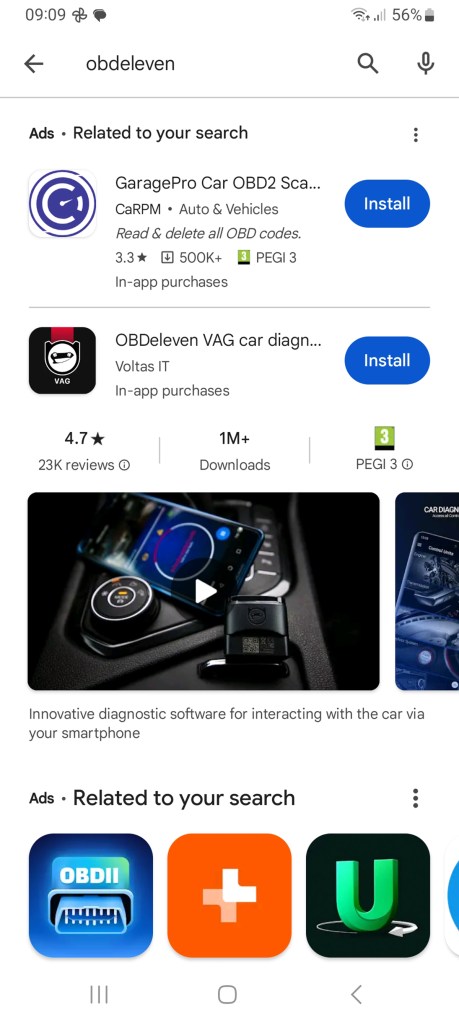
Downloading the app
Searching for OBDeleven in the Google Play or Apple App Store is required to find the correct app. It’s quick to download and install, but requires registration and email verification. Then you are ready to start.
Using your phone, simply scan the QR code in the user guide and the app will install and open. A quick registration process takes less than a minute to complete. Then you’re ready to go.

Connecting app and scanner
The user manual instructs you to plug in the OBDeleven device into the OBDII port and either switch on the ignition or start the engine. It then explained how to create an account using an email address or a Facebook or Apple ID account. It was all a little confusing, but made sense when I simply opened the OBDeleven app on my phone. I had to create a six-digit PIN to communicate with the device, and it all ran smoothly. Within minutes, the app and OBDeleven device were communicating with each other.

Using the app
The OBDeleven app struggled to identify the 2005 Audi A3 I had plugged the device into. Instead, I had to enter the car’s 17-digit VIN. A more dedicated VAG app was automatically downloaded and opened to provide a deeper scan of the car’s systems. I later connected the device to a 2006 Ford Focus, which was quickly recognized, but provided a much more superficial scan. Scanning the Audi’s systems took a lot longer (around five minutes) and covered 20 different systems (driver’s door, ABS, engine). It successfully identified the problem with the parking sensors. It correctly listed a relevant fault code for the problem and directed me to a Google search for further information. I could even email a summary of the fault – useful for sending to someone else for advice.
The free app included with the OBDeleven device is simple to use, involving a scan of the car’s systems. If you want anything else, such as testing equipment then a Pro package or credits need to be purchased. This all sounds a little confusing, but I managed to use OBDeleven’s online chat service to double-check my facts and it was very helpful.
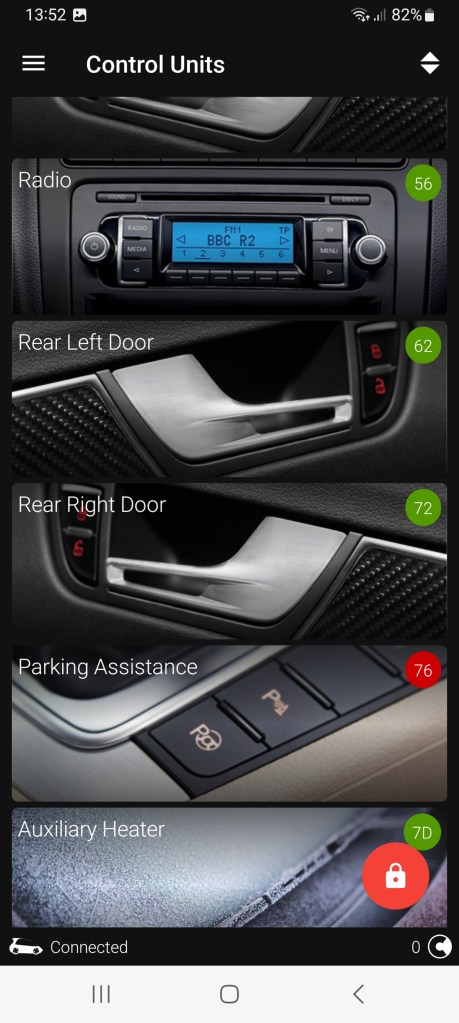
OBDeleven OBD2 scanner verdict
As a diagnostic scanner, the OBDeleven does the job, and for some cars can provide a comprehensive assessment. If you want more, you have to pay for it. Otherwise, it’s a useful scanner should you need it and comes with a two-year warranty.
To find out how it faired in our OBD2 scanner test, be sure to visit our guide to the best Bluetooth OBD2 scanners.







